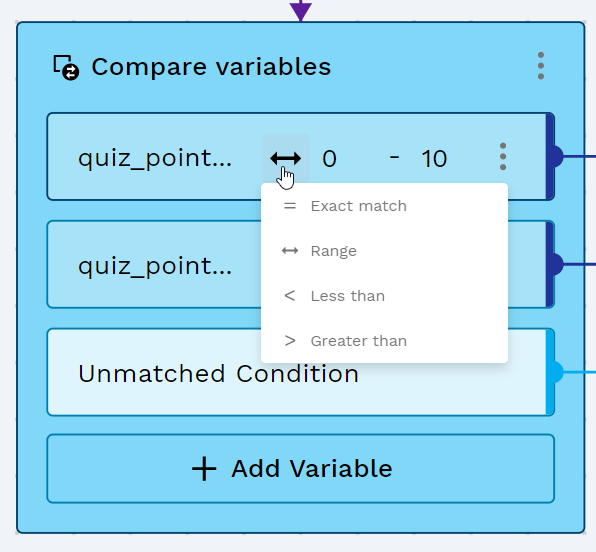Quiz scoring with variables
tip
Use this feature to create quiz logic by counting numeric values (+ or -) in variables assigned to the user.
caution
This option is available only for numeric variables.
How to change the variable type to increment
- In the editor, create the Set variable module.
- Select a numeric variable from the variables list, or create a new numeric variable.
- Click on the button with the = icon, between the variable name and value.
- From the dropdown list, select the Increment option.
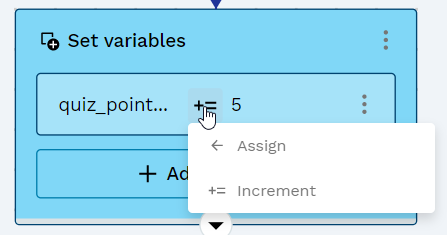
Countable values
Use any numeric value. Add the minus symbol - to deduct the value.
Example: In this scenario, the user will be assigned 3 values of variable quiz_points. The equation will be 5 + 4 - 3 = 6.
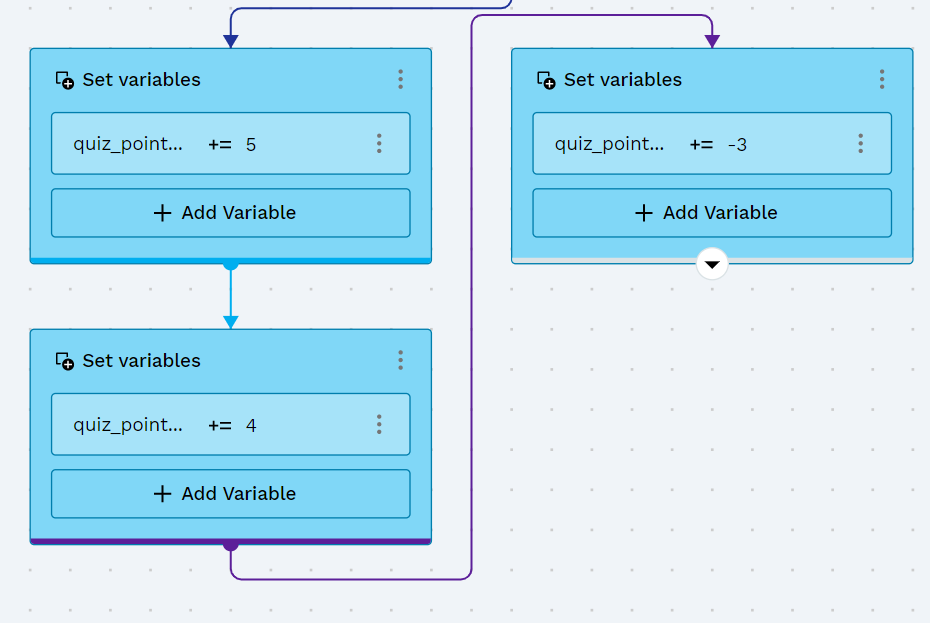
Comparing values (conditional logic)
- In the editor, create the Compare variable module.
- Create new options by clicking on + Add Variable.
- Select one of 4 options to match your preferences:
- Exact match (value)
- Range (min value - max value)
- Less than (value)
- More than (value)
- Fill in the values and connect every option to the next module.