Integromat
To integrate with Integromat Webhook App, please check Integromat webhooks guide first:
https://www.integromat.com/en/help/app/webhooks
After the webhook is set in your Integromat scenario, open your app.scena.ai dialog and add HTTP request module into your flow:
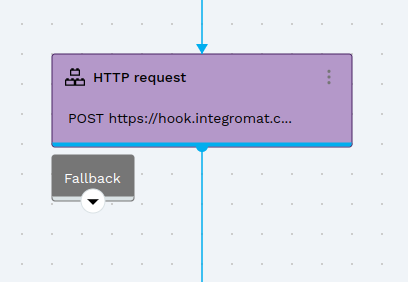
Use the POST request method and JSON as Content Body. Define all variables inside the JSON request structure.
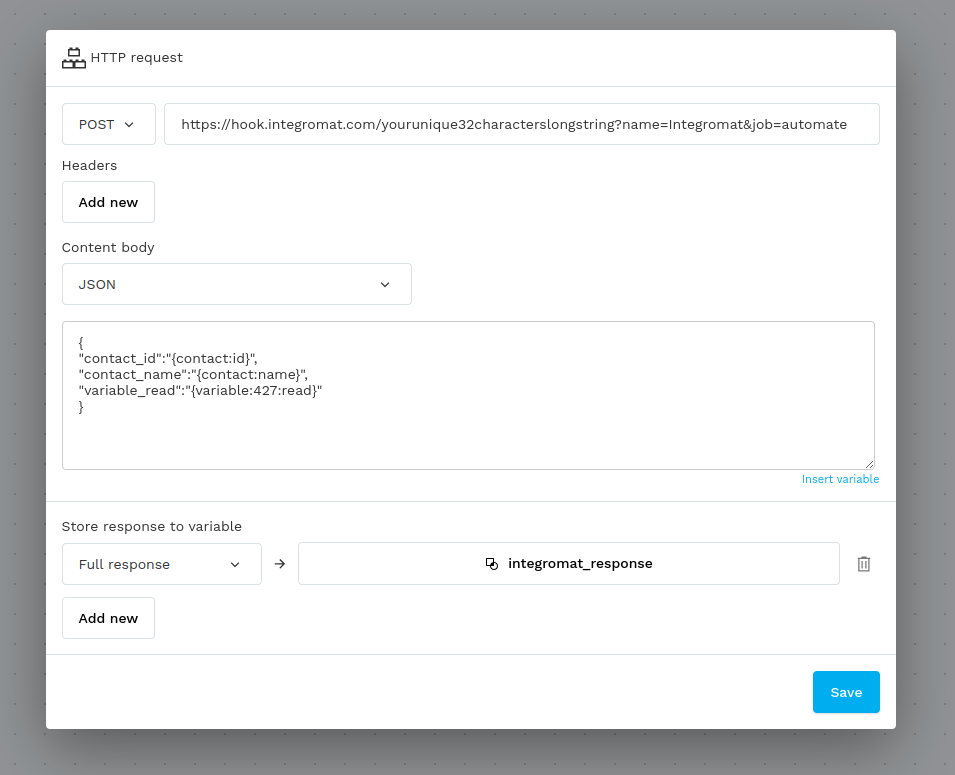
Optionally, you can also capture Integromat Webhook response to app.scena.ai variable.