Widget configuration
Under Share & Deploy you will be able to find key-id of the scene.
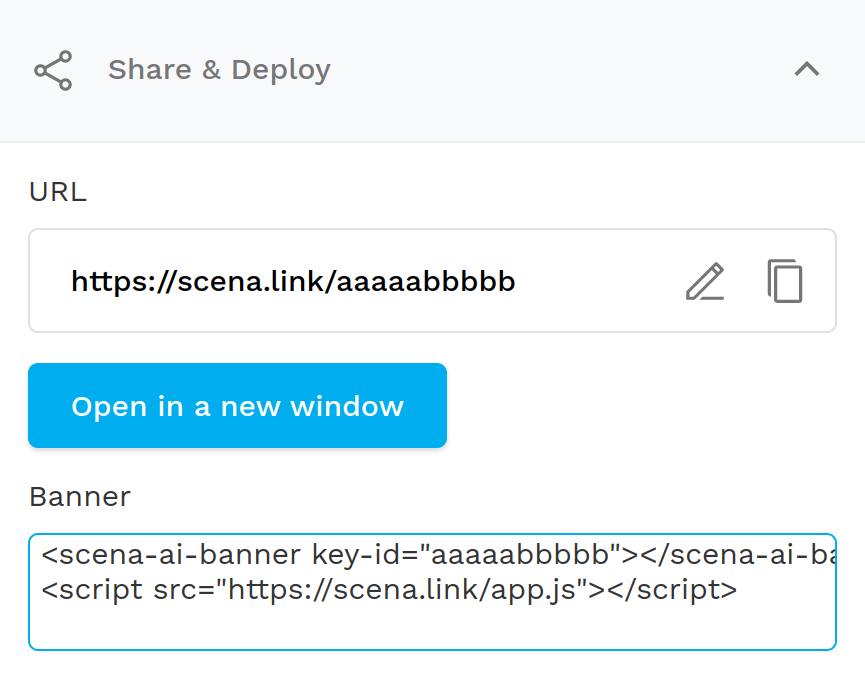
Widget rendering order
If the widget is being covered by other elements on the page, it is possible to change the rendering order by specifying the z-index property on scena-ai-banner or scena-ai-popup. For example:
<scena-ai-banner key-id="aaaaabbbbb" z-index="10000"></scena-ai-banner>
<scena-ai-popup key-id="aaaaabbbbb" z-index="2147483647"></scena-ai-popup>
Widget iframe
By default, widgets are embedded using a script tag. However, it is also possible to use an iframe. It is recommended to use the following properties when doing so:
<iframe
allow="camera *; microphone *; autoplay *; encrypted-media *; fullscreen *; display-capture *;"
src="https://app.scena.ai/aaaaabbbbb"
height="720" width="1280" frameBorder="0"
style="max-width: 100%; height: auto; aspect-ratio: 16/9;">
</iframe>